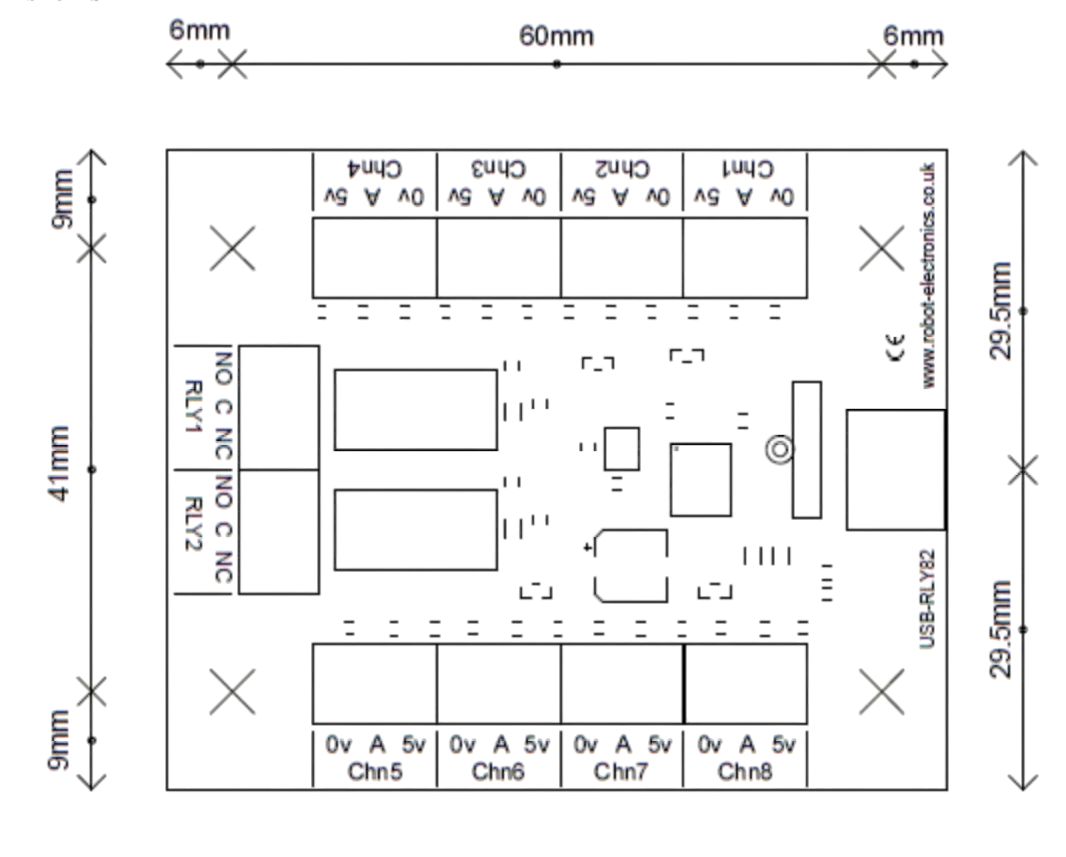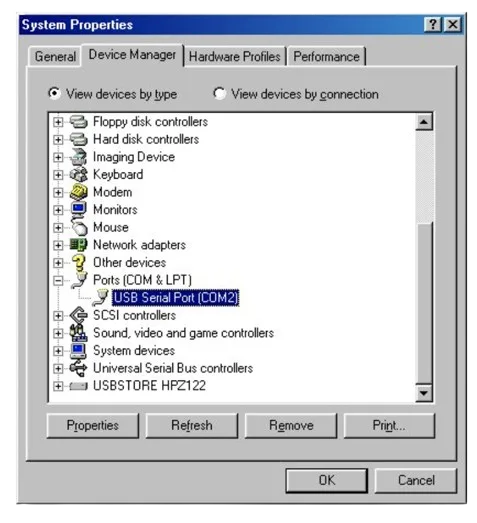Devantech USB-RLY82 – 2 Channel USB Relay
R402-USB-RLY82
The USB-RLY82 USB controlled relay board provides 2 voltage-free contact relay outputs with a current rating of up to 16A each. Powered and controlled from the USB bus, this board features premium ultra low power 50mW coils.
This Devantech USB-RLY82 2 channel relay board provides 2 voltage-free contact relay outputs, each with a current rating of up to 16A. The board is powered and controlled from the USB bus. It features premium ultra low power 50mW coils, which offer efficient energy usage and low maximum current consumption. This RoHS-compliant product is manufactured in the United Kingdom by Devantech.
The USB-RLY82 provides two volt free contact relay outputs with a current rating of up to 1Amp each. It is powered from any standard USB bus and has an exceptionally low maximum current consumption of approx. 90mA with all relays on. The relays are SPCO (Single Pole Change Over) types. The normally open, normally closed and common pins are all available on the screw terminals. Eight inputs can either be used for analogue or digital requirements, the 10bit ADC (0-1023 result) can be configured to scale to the 5V USB supply, 4.096V or 2.048V references.
Board Dimensions
LED indication
The USB-RLY82 provides a red LED mounted immediately next to each relay to indicate whether it is in a powered state (LED on). There are also two LED’s next to the USB connector, the first is red to indicate the module is powered (USB supplied) and there is also a green LED to indicate reception of data from the USB.
Relay power rating
If the contact load voltage and current of the relay are in the region enclosed by the solid and dotted lines in the figure below, the relay can perform stable switching operation. If the relay is used at a voltage or current exceeding this region, the life of the contacts may be significantly shortened.
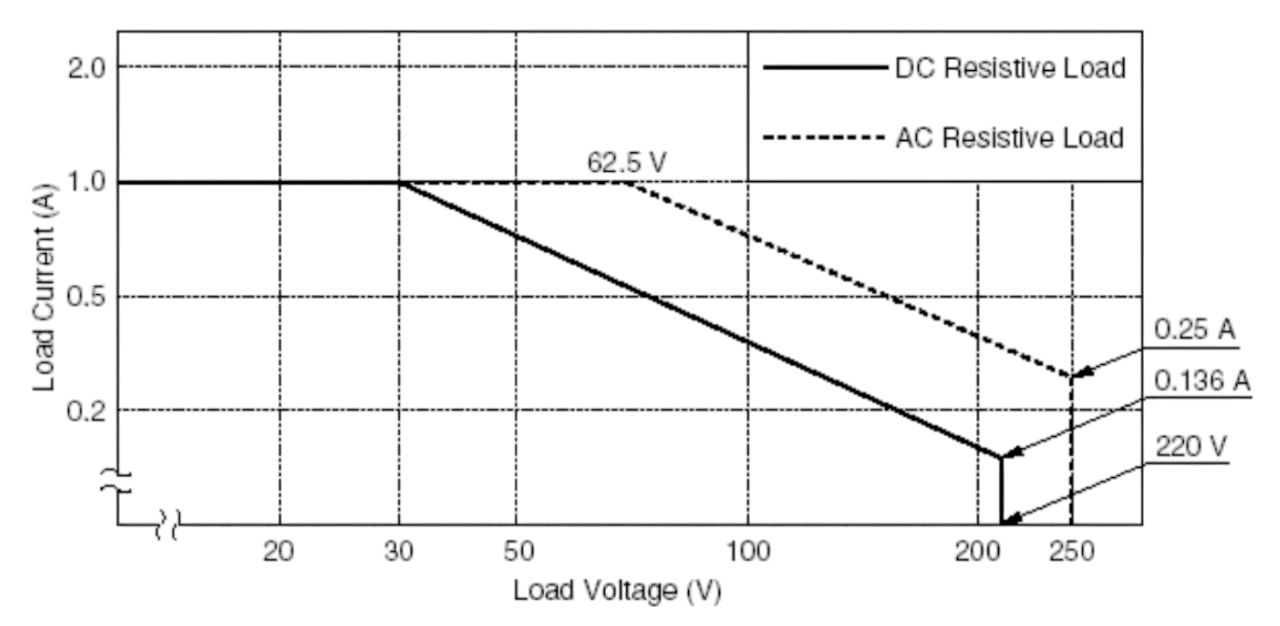
- Surge withstand voltage up to 2500VAC, meets FCC Part 68 and Telecordia
- Meets EN60950 / EN41003
- SMT and DIP types available
- Bifurcated contacts
- Single side stable and latching type available
- Environmental friendly product (RoHS compliant)
- Outline Dimensions: (15.0 x 7.5 x 9.0) mm
First Step – Get The Drivers
Before connecting the USB-RLY08B module, you should download the driver and unzip it to a temporary folder. Now connect the USB-RLY08B module and navigate windows to the temporary folder and install the driver. The USB-RLY08B will now appear as a COM port.
Which COM port?
After installing the drivers, and plugging in the USB-RLY08B module to a spare USB port, you will want to know which COM port it has been assigned to. This will vary from system to system depending on how many COM ports you currently have installed. To find out where it is, right click on your “My Computer” desktop icon and select the “Device Manager” tab. Now scroll down and open the “Ports (COM & LPT)” tab. You should see the USB serial port listed – COM2 in the example below. If you want to change the COM port number – just right click on it, select properties, select advanced and select the COM port number from the available list. The COM port default will probably be set up for 9600 baud, 8 data bits, no parity and one stop bits, but what ever it is just ignore it. These settings are not actually used because we have a full 12Mbits USB connection right into the heart of the processor.
Commands
The USB-RLY08B operates with an easy to use command set as described in the table below. Most commands are only a single byte and if applicable the USB-RLY08B will automatically send its response. The only exception to this being the “Set relay states” command which requires and additional desired states byte to be sent immediately after the command byte.
| Command | Decimal (Dec) | Hexadecimal (Hex) |
| 56 | 38 | Get serial number – returns 8 bytes of ASCII that form the unique serial number for the module, e.g., “00001543”. |
| 90 | 5A | Get software version – returns 2 bytes: the first being the Module ID (33), followed by the software version. |
| 91 | 5B | Get relay states – sends a single byte back to the controller; a bit set high indicates the corresponding relay is powered. |
| 92 | 5C | Set relay states – the next single byte will set all relay states. All on = 2 lowest bits set in byte (xxxxxx11); all off = 0. |
| 94 | 5E | Get digital inputs – returns a single byte reflecting all 8 inputs as digital states. All on = 255 (11111111); all off = 0. |
| 100 | 64 | All relays on. |
| 101 | 65 | Turn relay 1 on. |
| 102 | 66 | Turn relay 2 on. |
| 110 | 6E | All relays off. |
| 111 | 6F | Turn relay 1 off. |
| 112 | 70 | Turn relay 2 off. |
| 128 | 80 | Get ADC results – returns 16 bytes to reflect 8 channels of analog voltages; these are 2-byte integers (high byte first) for each channel. |
| 129 | 81 | Set ADC references – follow with a channel byte (1-8 or 0 to set all channels) and then a selection byte. 0 = USB supply, 1 = 4.096V, 2 = 2.048V. |
| 130 | 82 | Get ADC references – returns 8 bytes reflecting the ADC scale selection for each channel. 0 = USB supply, 1 = 4.096V, 2 = 2.048V. |
| Characteristics | ||
| Relays | 2 | |
| Analog/Digital Inputs | 8 | |
| Power | Powered from standard USB bus | |
| Control Interface | USB | |
| Relay Current | Up to 1A @ 30VDC or 60VAC, 500mA @ 110VAC, 250mA @ 250VAC | |
| Connections | Screw Terminals for N/O N/C and common contacts | |